MagicPlayer
MagicPlayer is a collection of components made to build a flexible, streaming ready media player for video as well as audio playback.

<template>
<div class="aspect-[16/9] w-full">
<magic-player-provider
id="magic-player-default-demo"
:options="{
src: 'https://stream.mux.com/3wVFr42nN3VqIVv01ugl00oSJTzKlhsZ01ep2yKz5vqeZ8.m3u8',
srcType: 'hls',
}"
>
<magic-player-video />
<magic-player-poster>
<magic-player-provider
id="magic-player-default-demo-poster"
:options="{
src: 'https://stream.mux.com/kj7uNjRztuyNotBkAI55oUeVKSSN1C4ONrIYuYcRKxo/highest.mp4',
autoplay: true,
loop: true,
}"
>
<magic-player-video />
<magic-player-poster>
<img
src="https://image.mux.com/kj7uNjRztuyNotBkAI55oUeVKSSN1C4ONrIYuYcRKxo/thumbnail.png?time=0"
alt="Poster"
/>
</magic-player-poster>
</magic-player-provider>
</magic-player-poster>
<magic-player-overlay />
<magic-player-video-controls>
<template #popover>
<magic-player-mux-popover />
</template>
</magic-player-video-controls>
</magic-player-provider>
</div>
</template>
<style>
@import '@maas/vue-equipment/plugins/MagicPlayer/css/magic-player-video-controls.css';
</style>Overview
Anatomy
<template>
<magic-player-provider id="your-player-id" src="your-src.m3u8">
<magic-player-video />
<magic-player-poster>
<!-- your content -->
</magic-player-poster>
<magic-player-overlay />
<magic-player-video-controls>
<template #seek-popover>
<magic-player-mux-popover />
</template>
</magic-player-video-controls>
</magic-player-provider>
</template>
<script>
const { playerApi } = useMagicPlayer('your-player-id')
</script>
<style>
@import '@maas/vue-equipment/MagicPlayer/css/magic-player-video-controls.css';
</style>Overview
Vue
If you are using Vue, import and add MagicPlayerPlugin to your app.
import { createApp } from 'vue'
import { MagicPlayerPlugin } from '@maas/vue-equipment/plugins/MagicPlayer'
const app = createApp({})
app.use(MagicPlayerPlugin)Nuxt
The player is available as a Nuxt module. In your Nuxt config file add @maas/vue-equipment/nuxt to your modules and add MagicPlayer to the plugins in your configuration.
export default defineNuxtConfig({
modules: ['@maas/vue-equipment/nuxt'],
vueEquipment: {
plugins: ['MagicPlayer'],
},
})Composable
In order to interact with the player from anywhere within your app, we provide a useMagicPlayer composable. Import it directly when needed.
import { useMagicPlayer } from '@maas/vue-equipment/plugins/MagicPlayer'
const { playerApi } = useMagicPlayer('your-player-id')
function handleClick() {
playerApi.play()
}TIP
If you have installed the component as a Nuxt module, the composable will be auto-imported and is automatically available in your Nuxt app.
Peer Dependencies
If you haven’t installed the required peer dependencies automatically, you’ll need to install the following packages manually.
Installation
pnpm install @nuxt/kit @vueuse/core defu hls.jsnpm install @nuxt/kit @vueuse/core defu hls.jsyarn add @nuxt/kit @vueuse/core defu hls.jsbun install @nuxt/kit @vueuse/core defu hls.jsAPI Reference
MagicPlayerProvider
The MagicPlayerProvider wraps the menu and configures all child components according to the provided options.
Props
| Prop | Type | Required |
|---|---|---|
MaybeRef<string> | true | |
MagicPlayerOptions | false |
Options
To customize the player override the necessary options. Any custom options will be merged with the default options.
| Option | Type | Default |
|---|---|---|
string | – | |
mode | video | |
native | ||
preload | metadata | |
autoplay | boolean | false |
boolean | false | |
boolean | false | |
string | magic-player-video-controls | |
string | magic-player-overlay | |
string | magic-player-icons |
CSS Variables
| Variable | Default |
|---|---|
--magic-player-provider-height | auto |
--magic-player-provider-aspect-ratio | 16 / 9 |
--magic-player-provider-background | #000 |
MagicPlayerOverlay
CSS Variables
| Variable | Default |
|---|---|
--magic-player-overlay-background | rgba(0, 0, 0, 0.3) |
--magic-player-overlay-color | rgba(255, 255, 255, 1) |
--magic-player-overlay-button-size | 2rem |
MagicPlayerVideoControls
Props
| Prop | Type | Required |
|---|---|---|
MaybeRef<string> | false | |
boolean | false | |
string | false | |
string | false |
CSS
Due to their complexity and opinionated nature, we have externalized the styles for this component. Make sure to import them if needed. If not style the component manually.
@import '@maas/vue-equipment/MagicPlayer/css/magic-player-video-controls.css';MagicPlayerMuxPopover
Props
| Prop | Type | Required |
|---|---|---|
string | false |
CSS Variables
| Variable | Default |
|---|---|
--magic-player-popover-border-radius | 0.25rem |
MagicPlayerAudioControls
Props
| Prop | Type | Required |
|---|---|---|
MaybeRef<string> | false |
CSS
Due to their complexity and opinionated nature, we have externalized the styles for this component. Make sure to import them if needed. If not style the component manually.
@import '@maas/vue-equipment/MagicPlayer/css/magic-player-audio-controls.css';MagicPlayerDisplayTime
This component is used internally by both the video and audio controls components. You are most likely not going to need it directly, unless you want to implement your own custom controls.
Props
| Prop | Type | Required |
|---|---|---|
type | false |
Errors
| Source | Error Code | Message |
|---|---|---|
MagicPlayerMuxPopover | missing_instance_id | MagicPlayerMuxPopover must be nested inside MagicPlayerProvider or a playbackId must be provided |
MagicPlayerMuxPopover | missing_options | MagicPlayerMuxPopover must be nested inside MagicPlayerVideoControls |
MagicPlayerMuxPopover | fetch_timeline_error | Failed to fetch timeline preview |
MagicPlayerMuxPopover | initialize_timeline_error | Can not initialize timeline preview |
MagicPlayerAudioControls | missing_instance_id | MagicPlayerAudioControls must be nested inside MagicPlayerProvider |
MagicPlayerVideo | missing_instance_id | MagicPlayerVideo must be used within a MagicPlayerProvider |
MagicPlayerVideo | missing_options | MagicPlayerVideo must be used within a MagicPlayerProvider |
MagicPlayerPoster | missing_instance_id | MagicPlayerPoster must be nested inside MagicPlayerProvider |
MagicPlayerOverlay | missing_instance_id | MagicPlayerOverlay must be nested inside MagicPlayerProvider |
MagicPlayerTimeline | missing_instance_id | MagicPlayerTimeline must be nested inside MagicPlayerProvider |
MagicPlayerDisplayTime | missing_instance_id | MagicPlayerDisplayTime must be nested inside MagicPlayerProvider |
MagicPlayerVideoControls | missing_instance_id | MagicPlayerVideoControls must be nested inside MagicPlayerProvider |
usePlayerMediaApi | play_promise_rejected | Play promise was rejected |
usePlayerMediaApi | play_promise_aborted | The play() request was aborted |
usePlayerMediaApi | play_promise_not_allowed | Autoplay was prevented, user interaction required |
usePlayerMediaApi | play_promise_not_supported | Media format not supported |
usePlayerMediaApi | media_element_error | Media element error |
usePlayerMediaApi | media_element_aborted | Media loading was aborted by the user |
usePlayerMediaApi | media_element_network | A network error occurred while loading the media |
usePlayerMediaApi | media_element_decode | An error occurred while decoding the media |
usePlayerMediaApi | media_element_src_not_supported | The media source is not supported |
usePlayerRuntime | hls_network_error | HLS network error |
usePlayerRuntime | hls_media_recovery_failed | HLS media recovery failed |
usePlayerRuntime | hls_media_error | HLS media error |
usePlayerRuntime | hls_fatal_error | HLS fatal error |
usePlayerRuntime | player_initialization_failed | Player initialization failed |
Examples
Audio Player
<template>
<div class="w-full">
<magic-player-provider
id="magic-player-audio-demo"
:options="{ mode: 'audio', src: '/demo/magic-player/loveless.mp3' }"
class="bg-surface-high rounded-surface-sm flex flex-col gap-2 p-2"
>
<span
class="bg-surface-base rounded-surface-sm-inset type-surface-callout-md block w-full p-4"
>
Loveless
</span>
<magic-player-audio-controls class="px-4" />
<magic-player-audio />
</magic-player-provider>
</div>
</template>
<style>
@import '@maas/vue-equipment/plugins/MagicPlayer/css/magic-player-audio-controls.css';
</style>Autoplay
<template>
<div class="aspect-[16/9] w-full">
<magic-player-provider
id="magic-player-autoplay-demo"
:options="{
autoplay: true,
loop: true,
src: 'https://stream.mux.com/kj7uNjRztuyNotBkAI55oUeVKSSN1C4ONrIYuYcRKxo/highest.mp4',
}"
>
<magic-player-video />
</magic-player-provider>
</div>
</template>Autoplay with Controls
<template>
<div class="aspect-[16/9] w-full">
<magic-player-provider
id="magic-player-autoplay-controls-demo"
:options="{
src: 'https://stream.mux.com/3wVFr42nN3VqIVv01ugl00oSJTzKlhsZ01ep2yKz5vqeZ8.m3u8',
srcType: 'hls',
autoplay: true,
}"
>
<magic-player-video />
<magic-player-overlay />
<magic-player-video-controls>
<template #popover>
<magic-player-mux-popover />
</template>
</magic-player-video-controls>
</magic-player-provider>
</div>
</template>
<style>
@import '@maas/vue-equipment/plugins/MagicPlayer/css/magic-player-video-controls.css';
</style>Controls without Overlay
<template>
<div class="aspect-[16/9] w-full">
<magic-player-provider
id="magic-player-omit-overlay-demo"
:options="{
src: 'https://stream.mux.com/3wVFr42nN3VqIVv01ugl00oSJTzKlhsZ01ep2yKz5vqeZ8.m3u8',
srcType: 'hls',
}"
>
<magic-player-video />
<magic-player-video-controls>
<template #popover>
<magic-player-mux-popover />
</template>
</magic-player-video-controls>
</magic-player-provider>
</div>
</template>
<style>
@import '@maas/vue-equipment/plugins/MagicPlayer/css/magic-player-video-controls.css';
</style>Standalone Controls

<template>
<div class="flex w-full flex-col">
<magic-player-provider
id="magic-player-standalone-controls-demo"
:options="{
src: 'https://stream.mux.com/3wVFr42nN3VqIVv01ugl00oSJTzKlhsZ01ep2yKz5vqeZ8.m3u8',
srcType: 'hls',
}"
>
<magic-player-video />
<magic-player-poster>
<img
src="https://image.mux.com/3wVFr42nN3VqIVv01ugl00oSJTzKlhsZ01ep2yKz5vqeZ8/thumbnail.jpg?time=4"
alt="Poster"
/>
</magic-player-poster>
<magic-player-overlay />
</magic-player-provider>
<div class="relative flex w-full items-center pt-4">
<magic-player-video-controls
id="magic-player-standalone-controls-demo"
class="bg-black"
standalone
>
<template #timeline-before>
<magic-player-display-time type="current" />
</template>
<template #timeline-after>
<magic-player-display-time type="duration" />
</template>
</magic-player-video-controls>
</div>
</div>
</template>
<style>
@import '@maas/vue-equipment/plugins/MagicPlayer/css/magic-player-video-controls.css';
</style>Native Controls
<template>
<div class="aspect-[16/9] w-full">
<magic-player-provider
id="magic-player-native-controls-demo"
:options="{
src: 'https://stream.mux.com/3wVFr42nN3VqIVv01ugl00oSJTzKlhsZ01ep2yKz5vqeZ8.m3u8',
srcType: 'hls',
}"
>
<magic-player-video controls />
</magic-player-provider>
</div>
</template>Poster Image
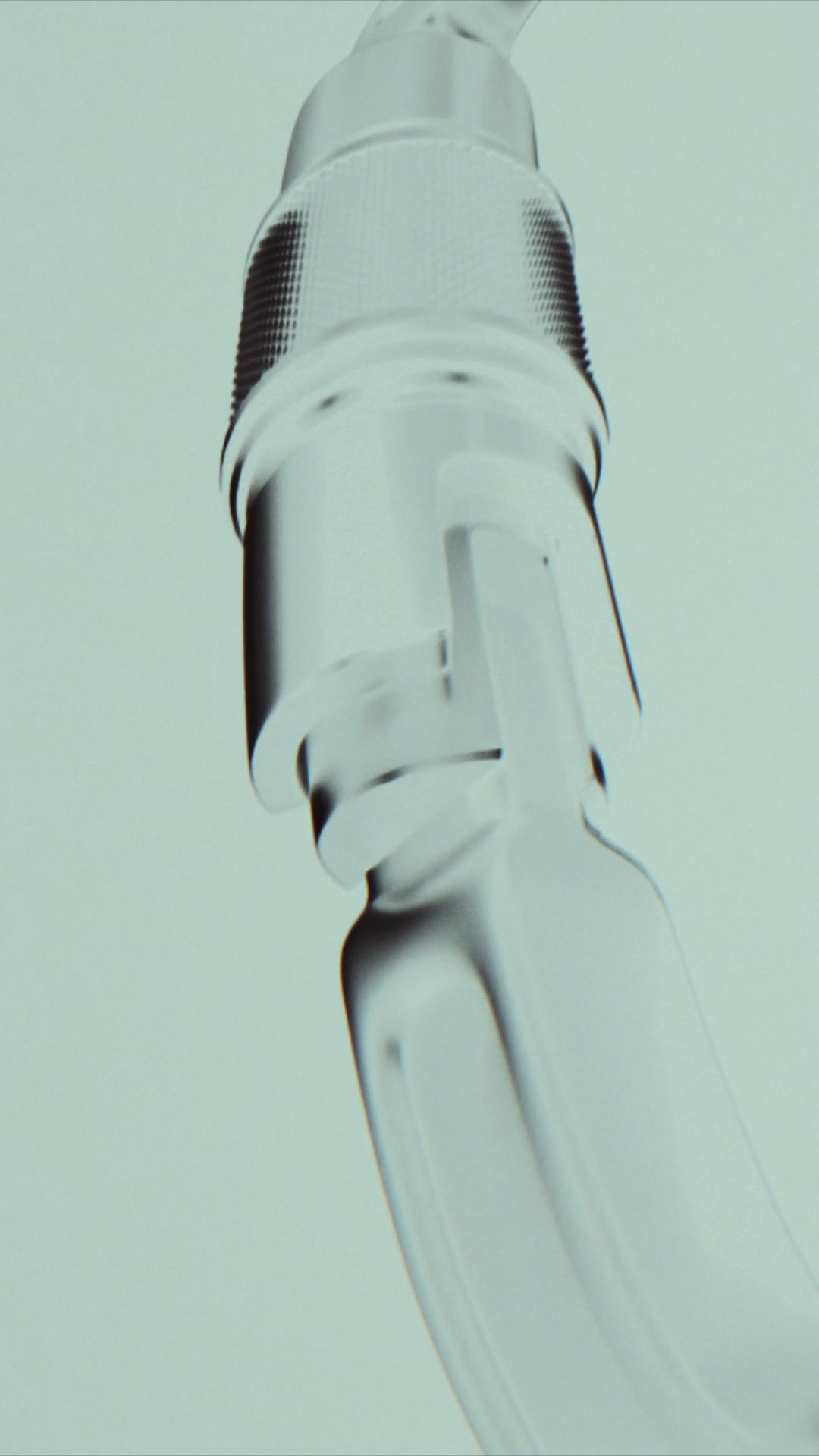
<template>
<div class="aspect-[9/16] w-full">
<magic-player-provider
id="magic-player-image-poster-demo"
:style="{ '--magic-player-provider-aspect-ratio': '9/16' }"
:options="{
src: 'https://stream.mux.com/PniSBG6rbyou2x5jExB9EwYQAgBXGyqxXA023GC6JeXQ/highest.mp4',
}"
>
<magic-player-video />
<magic-player-poster>
<img
src="https://image.mux.com/PniSBG6rbyou2x5jExB9EwYQAgBXGyqxXA023GC6JeXQ/thumbnail.jpg?time=8"
alt="Poster"
/>
</magic-player-poster>
<magic-player-overlay />
</magic-player-provider>
</div>
</template>Composable
<template>
<div class="flex w-full flex-col items-center gap-4">
<div class="aspect-[16/9] w-full">
<magic-player-provider
id="magic-player-composable-demo"
:options="{
autoplay: true,
loop: true,
src: 'https://stream.mux.com/kj7uNjRztuyNotBkAI55oUeVKSSN1C4ONrIYuYcRKxo/highest.mp4',
}"
>
<magic-player-video />
</magic-player-provider>
</div>
<div class="flex gap-4">
<m-button @click="playerApi.videoApi.togglePlay()">
Toggle Play
</m-button>
</div>
</div>
</template>
<script lang="ts" setup>
import { useMagicPlayer } from '@maas/vue-equipment/plugins/MagicPlayer'
const playerApi = useMagicPlayer('magic-player-composable-demo')
</script>